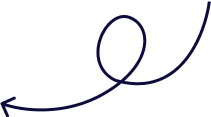Content creation has taken center stage for businesses and influencers alike. With that, captions have become the unsung heroes of communication. After all, with 69% of viewers opting to watch videos on mute, captions aren’t just a nice-to-have—they’re a must. Having crafted more Reels than I can count, I’m here to show you how to add captions to reels, spill the secrets on why captions matter, and how you can add them to your Instagram Reels.
Understanding the Importance of Captions
Adding captions to your Instagram Reels isn’t just a trendy practice; it’s essential for several reasons. First and foremost, captions make your content more accessible. From my work with clients, I’ve seen how captions ensure that people with hearing impairments or those watching videos in sound-off environments can still engage with the content.
Captions also significantly boost engagement. In my experience, I can absolutely say that Reels with captions hold viewers’ attention longer. Whether your audience is in a noisy environment or simply prefers watching videos without sound, captions keep them connected to your message. And let’s not forget the SEO benefits—captions improve the search strength of your content on Instagram, helping your Reels reach a broader audience.

How To Add Captions to Reels
When it comes to adding captions, there are several methods you can use, depending on your needs and resources.
Manual Captions
I tend to shy away from manually typing captions when editing a Reel. But I will use it when I am on the fly and mobile. Here’s how I do it:
- Create or Upload Your Reel: Start by creating or uploading your video in the Instagram app.
- Tap on the “Aa” Text Tool: This tool lets you add text overlays to your video.
- Type Your Captions: As your video plays, type out the captions that match the spoken words or important points.
- Adjust Timing: Use the slider to ensure your captions appear at the right moment in the video.
- Style Your Captions: Customize the font, size, and color to match your brand’s style.
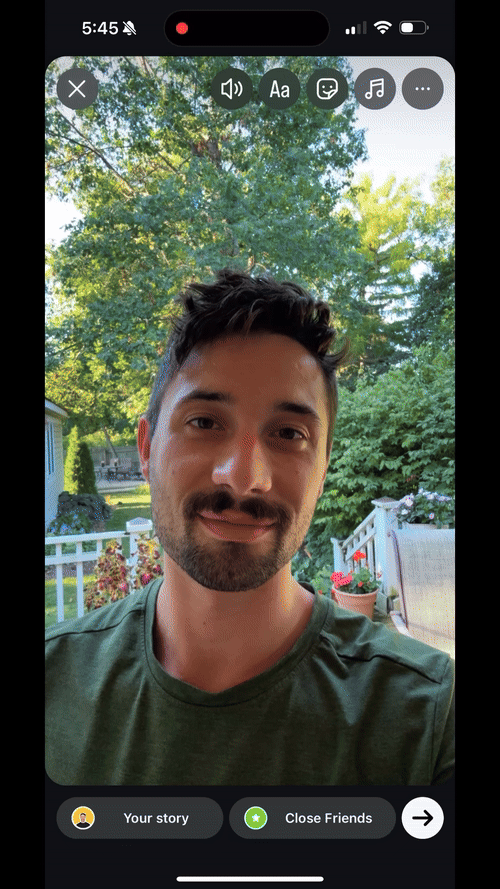
When manually adding captions, I always aim to keep them concise, relevant, and engaging. It’s crucial that the captions are easy to read and that they enhance the overall viewing experience.
Auto-Generated Captions
Instagram also offers an auto-captioning feature that can save you time. It doesn’t always transcribe the audio to captions the most correct way Here’s how you can enable it:
- Upload Your Video: Start by uploading your Reel to Instagram.
- Enable Auto-Captions: In the editing screen, look for the “Captions” sticker. Tap on it to automatically generate captions.
- Review and Edit: While this feature is convenient, it’s not perfect. I recommend reviewing the auto-generated captions and making any necessary edits to ensure accuracy.
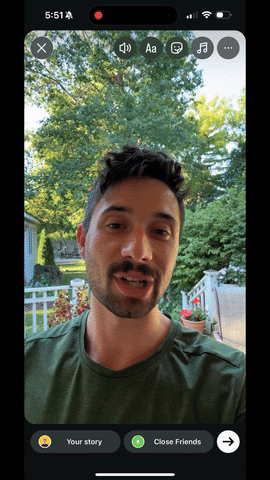
Auto-captions are great for quick edits, but they may not always capture every word correctly, especially if there’s background noise or complex terminology. I always double-check the captions before posting.
Recommended: Third-Party Apps
For those who want more control and creative freedom over their captions, like myself, I recommend using third-party apps like Captions App, Subtitle Edit, or CapCut. These apps offer more customization options, such as different fonts, colors, and animations, which can help your captions stand out.
Here’s how I use these apps:
- Import Your Video: Start by importing your video into the app.
- Add and Customize Captions: Use the app’s tools to type out and style your captions. You can also adjust the timing and add effects.
- Export and Upload to Instagram: Once you’re satisfied with the captions, export the video and upload it to Instagram as a Reel.

These apps are particularly useful when I want to create more visually engaging captions or when I’m working on a project that requires a specific look and feel. I can also add more text, more emojis, and more images. Third-party apps are consistently releasing new AI features and tools.
Check out this video I made recording myself reacting to a Captions App AI model:
Best Practices for Captioning
Adding captions is one thing, but doing it effectively requires some best practices that I’ve developed over time.
Timing and Placement
Captions should be timed perfectly to match the spoken words or key points in the video. I’ve learned that poorly timed captions can confuse viewers, so it’s important to get this right. Additionally, ensure that the captions don’t cover any important visual elements in the video.
Positioning your captions in a clear, unobstructed area of the screen is crucial for a polished and professional appearance. Avoid placing them below where your Reel’s text caption appears or too close to the like, comment, and share buttons. And don’t forget—there’s the camera or Reels logo lurking at the top of the screen. Make sure you dodge those areas and use your screen’s real estate wisely.
Style and Consistency
Consistency is crucial in branding, and captions are no exception. I always use the same font, size, and color for captions across all my Reels to maintain a cohesive brand identity. This not only looks professional but also helps in reinforcing brand recognition among your audience.
Editing and Proofreading
Nothing undermines professionalism like a typo or grammatical error in your captions. I make it a point to carefully proofread all captions before posting. That is often the feedback my clients give to me. For instance, the AI once swapped “help” for “health” when my client was speaking. That’s why I recommend using the smarter AI tools available in third-party apps—they’re less prone to these kinds of mix-ups.
How To Add Captions to Reels and How to Optimize Them
Adding captions isn’t a set-it-and-forget-it task. To maximize their impact, I continuously test and optimize them.
Analyzing Performance
I use Instagram insights to track how well my captioned Reels are performing. Metrics such as view duration, engagement rate, and shares can provide valuable feedback. If I notice that a particular style or method of captioning is driving more engagement, I’ll adjust my strategy accordingly.
A/B Testing
A/B testing different captioning methods or styles has been particularly useful in my experience. By comparing two versions of the same Reel—one with captions and one without, or using different caption styles—I can see what resonates best with my audience and refine my approach.
How To Add Captions to Reels and How to Succeed in Content Marketing
In my journey as a content strategist, I’ve found that captions are a game-changer for Instagram Reels. They make your content accessible, boost engagement, and improve search strength. By following the methods and best practices I’ve shared, you’ll be well on your way to creating more impactful and inclusive content. So start adding captions to your Reels- it’s a small step that can lead to big results.
Consider working with a content marketing agency to improve your reels or seeing what else Marketing With Morgan can do for you.